Why Negative Keywords in Google Ads Matter More Than You Think
This post will show you how to use negative keywords in Google Ads to take control and get cleaner, more profitable clicks.
If your Google Ads campaigns aren’t converting as expected, chances are your ads are being triggered by the wrong searches. One of the most overlooked yet powerful tools for improving ROI is your negative keyword list.
As a 22x certified Google Ads specialist, I’ve reviewed hundreds of ad accounts where up to 40% of the budget was wasted on irrelevant traffic—and negative keywords could have fixed it. This post will show you how to take control and get cleaner, more profitable clicks. If you’re not using negative keywords in Google Ads, you’re wasting money—plain and simple
What You Will Learn:
What Are Negative Keywords in Google Ads?
Negative keywords are search terms you explicitly tell Google NOT to show your ads for. It’s a filter that helps you avoid wasting budget on irrelevant or unqualified traffic.
Example:
If you sell premium furniture, you don’t want your ads to show up for:
- “cheap sofas”
- “free recliner”
- “used dining tables”
By adding these terms as negative keywords, your ads won’t appear on searches that are unlikely to convert.
Why Negative Keywords Are Essential for Profitability
Without proper negative keyword usage, your ads might show for:
- Broad match variations unrelated to your service
- Non-commercial searches (e.g., DIY, reviews, jobs)
- Unqualified clicks that drain your budget
- Higher bounce rates
- Lower Quality Scores
- Increased CPA
- Less control over budget allocation
Positive Impact:
- Better CTR
- More relevant traffic
- Higher conversion rates
- Healthier ad spend
How to Build Your Negative Keywords in Google Ads List (Pro Tips)
Here are 4 methods I use to build and maintain a high-impact negative keyword list:
1. Audit Your Search Terms Report (Weekly)
Location: Google Ads > Campaign > Keywords > Search Terms
- Look for irrelevant or unqualified searches that triggered your ad
- Add them as negatives instantly
2. Use Google Autocomplete & People Also Ask
Search your main keywords in Google and see what irrelevant modifiers people add.
3. Leverage Research Tools
Tools like SEMrush, Ahrefs, and Ubersuggest can help surface keyword variations worth excluding.
4. Use Industry Experience
Common universal negatives:
- “free”
- “jobs”
- “DIY”
- “cheap”
- “how to”
- “training”
Using Shared Negative Keyword Lists (Save Time Across Campaigns)
Shared lists let you:
- Manage negatives across campaigns in bulk
- Maintain consistency
- Quickly apply standard filters
Create lists by:
- Vertical (e.g., B2B vs. eCom)
- Geography
- Product/service category
Best Practices for Managing Negative Keywords
- Use phrase match to block variations
- Place negatives at campaign or ad group level strategically
- Test before adding broad exclusions
- Avoid overblocking by auditing the list monthly
Real Client Example
A home services company was paying for searches like “HVAC technician salary” and “DIY AC repair”. After a full audit and smart use of negative keywords, we cut wasted clicks by 38% in 14 days—while doubling lead volume.
Need a Smarter Negative Keyword Strategy?
Let’s create a smarter plan for using negative keywords in Google Ads to improve ROI
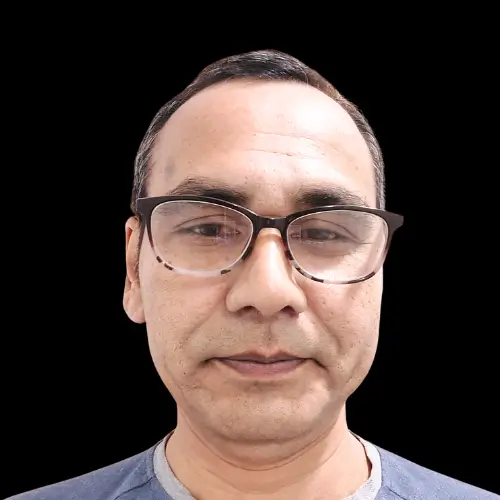
📅 Book a Free Account Audit
🔍 Get My Master Negative Keyword List Template
(Coming Soon)
🌐 uradspartner.com
About the Author
UR Ads Partner
✅ 22x Google Ads Certified
💼 Paid Search Optimization Specialist
🌐 Helping Businesses Save Smarter & Convert More with Google Ads
Internal Links:
🔗 Services | Google Ads Strategy | Home
Some Helpful External Links to Manage Negative Keywords in Google Ads
Negative Keywords in Google Ads – FAQs
What’s the difference between regular keywords and negative keywords?
Regular keywords trigger your ads to show. Negative keywords prevent your ads from showing for irrelevant or low-converting searches. They work as a filter to eliminate bad traffic.
How often should I update my negative keyword list?
At minimum, review your Search Terms Report weekly. Add new irrelevant terms as negatives regularly—especially in the first 30 days of a campaign.
Can I use negative keywords with Performance Max or Smart campaigns?
Performance Max allows account-level negative keywords, but it’s limited. You’ll need to request access or work with a Google rep. For tighter control, use Search or Display campaigns.
Will adding too many negative keywords hurt my reach?
Yes, if not done carefully. Avoid broad exclusions like “how” or “cheap” unless you’re sure they don’t apply. Use phrase match for precision, and review results monthly.

